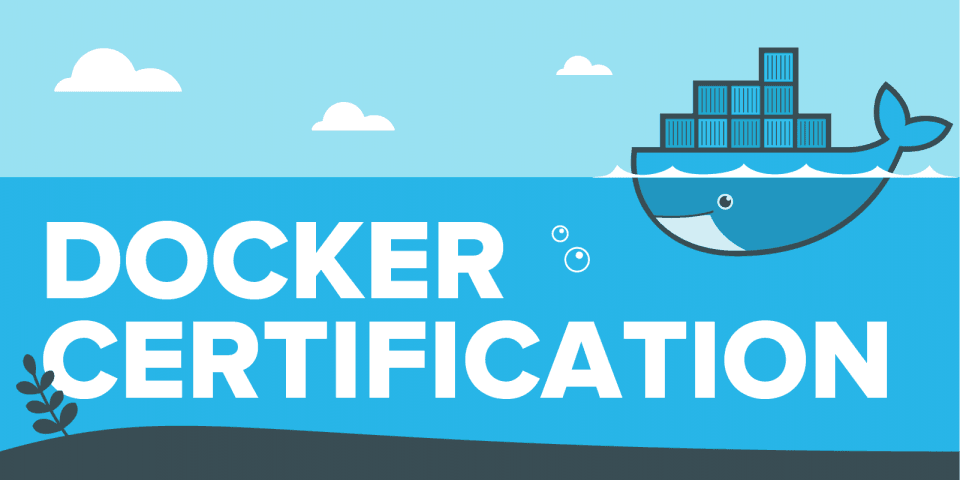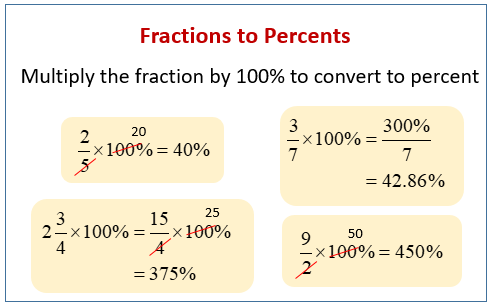LinkedIn is a unique platform for finding a job, promoting a personal brand, and establishing important professional connections. If you invest a little time and fill in your profile, you will be able to strengthen your main resume. But to create a strong LinkedIn page you need to have some skills and special knowledge.
In this article, we give some tips that will help you to create an impressive LinkedIn profile, and show how to insert linkedin resume into your main CV. Let’s begin!
Top 3 things to create a winning LinkedIn page
1. Create a visual image
First, take care of a beautiful profile picture. It is not a secret that many recruiters pay attention to visual components. This is your chance to show yourself as a pleasant person with whom they can work comfortably. It is better to make a professional photo shoot with good quality.
Also, try to create a positive image, but do not overdo it. People love positive colleagues, but it is still important to stay serious.
2. Describe your career path
Secondly, fill in the information of your profile in as much detail as possible. You have the opportunity to create and show the story of your professional path. Specify all your past work experience, the companies you worked for, and your responsibilities. Also, indicate your achievements, but do not say too many words. It is better to mention real and quantifiable results.
Do not forget to include your academic experience. It is very important to show that you have the knowledge and background in your field. Any research activity, conference attendance, or publication of articles will be an important benefit. Don’t forget to mention them!
3. Make contacts
After filling out your LinkedIn profile you need to start getting in touch with other professionals. First, add all your previous colleagues to your contacts. Next, sign up for updates from representatives of the companies you would like to work for. Try to be as active as possible, write comments, and communicate with other users.
How to put linkedin link on resume
When your profile is well organized and full of information you can add it to your main resume. So how can you do it? Here are our tips:
- Pick a good place in your resume file. It can be at the top of the page, near your name and picture. But we advise you to leave the contact field at the bottom of the page.
- Check the length of the link. If it is too long or if it consists of ugly symbols, you should shorten it with special online services.
- Check the validity of the link to your LinkedIn page. It will be very frustrating if a recruiter can not open your page. Always check the validity of all links in your resume.
Summing up, a well organized and attractive profile in LinkedIn will be a strong advantage over other professionals. By following our advice, you won’t have any trouble with creating such a profile and putting it into your resume. We hope that our article will come in handy and you will be able to get the job of your dreams.
4. A resume is the first impression
In relation to the job search, a resume is a brief statement of information about you as a specialist in your professional field. For employment, a resume is a necessary attribute: it gives the employer the first impression of you.
The purpose of the resume – to attract the attention of the recruiter to his candidacy and “force” him to invite you for an interview, to stand out among other candidates for the position.
The structure of a resume, or CV, can vary from country to country. Internet resumes that are filled out according to a certain template and posted on specialized websites of recruiting agencies have recently become widespread. There are also professional services that offer “competent” resumes.