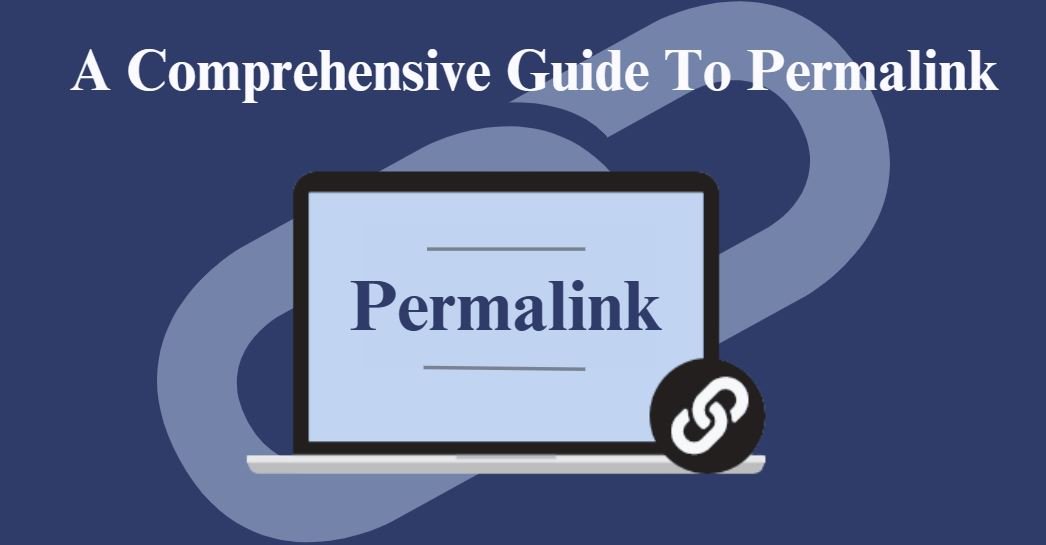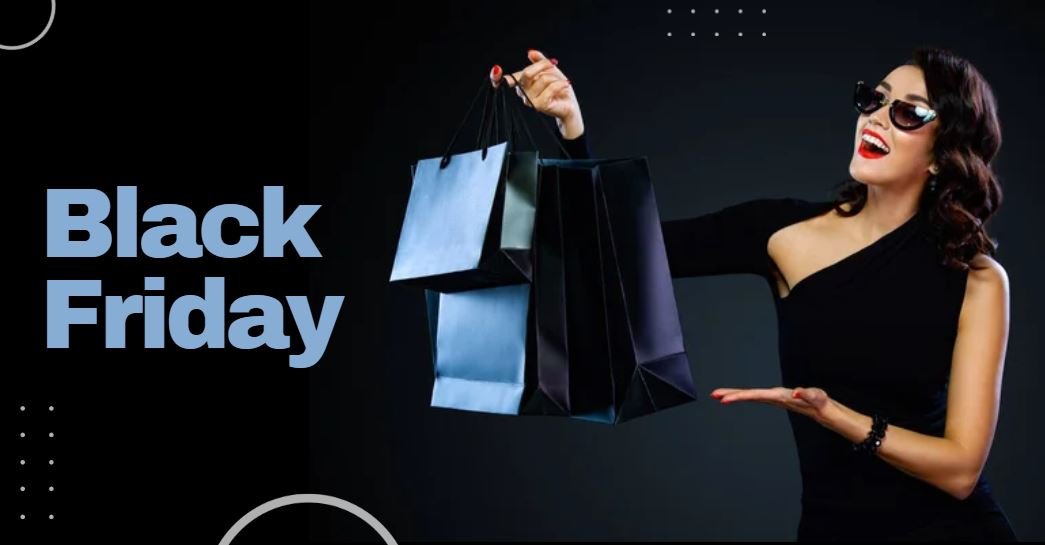Running an online business can be quite difficult, regardless of whether you use WordPress or the other web hosting service. Links have a significant role to play in search engine optimization, which is something that online business websites must deal with. The permalink is one type of link that needs to be thoroughly understood. But what exactly is a permalink? What makes it significant? To learn more, keep on reading this article.
What Is A Permalink?
A permalink, also known as a permanent link, is a unique and unchanging URL for a webpage, blog post, or other piece of internet content. It ensures that content may be accessed directly, regardless of URL modifications or content relocation. A slug, or the piece of the URL that appears right after the domain name, can also be included in a permalink. A slug may contain a date, a category, or anything else you see appropriate to include. It’s important to ensure that your permalinks are both user-and SEO-friendly.
But what does permalink look like?
Every permalink consists of two parts:
- The website domain name
- The page slug
An example of a good permalink is given below:
Here, in the above example https://ishanmishra.in is the website domain name while the page slug is /page-speed-seo/. Although permalinks can be up to 2083 characters long, the shorter the ideal.
Why Are Permalink Important?
One of the most important aspects of a successful blog is the use of permalinks. Permalinks are important because they are permanent. It is much simpler for people to find specific posts or pages even years after publication due to permanent links, which remain unchanged and unaltered for several years. permalinks that are clean and easy to read are more appealing and more likely to be clicked than those that are long or appear spammy.
For a website to have a strong foundation and for search engine optimisation, permalinks are important. URLs also play a role in Google ranking. Your content will have a better chance of ranking well in search engine results if you structure the permalinks properly. Others may find and share your work with ease due to permalinks. You draw in more readers and followers this manner.
How Do Permalinks Affect SEO?
Your website’s permalink has a direct impact on SEO. There is no doubt that SEO is necessary for every website that desires to rank well. These links provide ideas about the Web page’s content to search engine crawlers. Search engines will rank your website suitably after taking into consideration a number of other factors if your permalink shows that it provides content that your users are looking for. Also, it makes it easier for search engines to index the posts and pages for the relevant keywords. On the other hand, it can be challenging to achieve a suitable rank on Google if the permalink and the Web page are unrelated.
How To Create SEO-Friendly Permalink?
The characteristics of an SEO-friendly URL should all be present in a permalink. The following are a few best practises to consider while choosing your permalink structure:
It must start with https: This signifies that the webpage is secure and that all data being sent between the web browser and web server is encrypted.
Keep it short and descriptive: A permalink should be short, devoid of extraneous details, and at the same time, it should explain what the page is about. A permalink is frequently displayed in the SERPS, hence it is crucial that it also have some meaning. A, the, on, and, is, of, and you should be kept to a minimum or avoided altogether (unless they are a part of the primary keyword for your page). Only add dates, categories, or tags if they are essential for maintaining the relevance and organization of permalinks.
Separate words with dashes: All words in a permalink should be separated by only “-,” not another character.
Include main keywords: Include your keywords in your slug to optimize it. Ensure that the keyword you choose is related to the content on the page.
Use all lowercase: All letters in a permalink should be lowercase to prevent any issues. This is so that uppercase characters can be treated differently by some web servers.
How To Optimize Permalink For SEO?
A key tool for any website aiming to increase traffic is search engine optimisation (SEO). Choose the ideal structure tag for your website as the first step in creating an SEO-optimized permalink. To help you choose, below are a few popular structure tags:
Post Name
It is ideal for websites having blogs that publish original or timeless articles. It is a popular option for website owners since it creates straightforward, uncomplicated URLs that are simple to remember. In this instance, the permalink URL would be www.example.com/sample-post/.
Category And Name
The hierarchy structure of your website is created. It’s ideal for websites with a focus on publishing articles under numerous topics and categories. This new permalink has both the post name and the category (blog, WordPress, technical or news site, etc.) under which the content will be published. For example, the permalink would be https://www.example.com/blog/what-is-a-blog/.
Day And Name
It is preferred for news websites with high traffic that provide multiple articles each and every day. The structure begins with the complete date (year, month, and day), separated by a slash and followed by post name. An example of a permalink using this structure is https://www.example.com/2023/03/26/news-of-the-day/.
Month And Name
Similar to the day and name is this kind of permalink. Only by specifying the month, as opposed to the day, will your readers be able to determine the exact month that the content was published. It is a choice for websites that provide content that might need to be updated in the future. For example, the URL for a post you published on March 2 would be www.example.com/2020/02/post-name/.
How Can The Permalink Be Changed Without Hurting SEO?
It’s crucial to take caution if you choose to change a permalink. The reason for this is that it will have an impact on both the page’s internal and external links. Be sure you set up a 301 redirect. This lets Google and your visitors know where your page is now located. Google will maintain track of the redirect source (old permalinks) as well as the redirect target (new permalink) , and it will ultimately update the new permalink in search results. Your website will have broken permalinks and missing URLs without a 301 redirect, which could lead to a bad user experience. To avoid sending users to broken pages, search engines like Google will also lower your organic search ranking. The user experience and SEO (i.e., keywords) should be prioritized while creating permalinks. These are the virtual key (pun intended) to ensuring that your content is found by the target audience.
Conclusion
A fixed link to a specific web page or blog post is basically what a permalink is. Choose your permalink structure thoughtfully. Your old URLs could cause issues and you could fall in the rankings if you incorrectly redirect them to the new URLs. The page’s permalink can be changed without risk, but you must add a 301 redirection in order to keep your SEO rankings so that people and search engines can access the new address without encountering a NOT FOUND(404) error message.