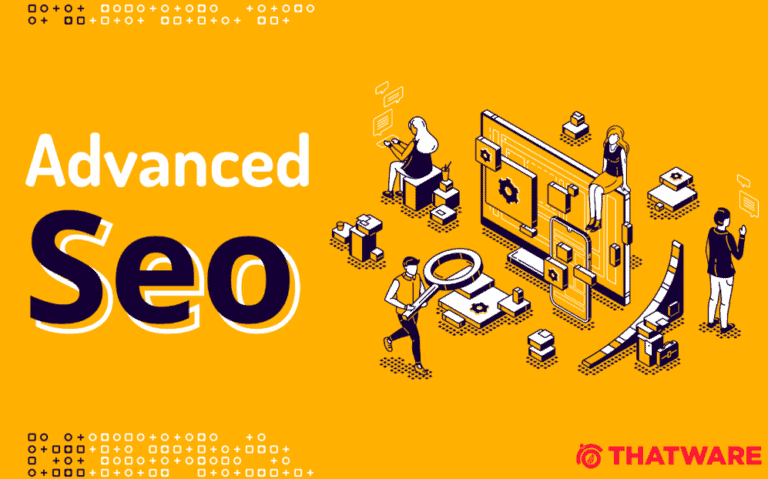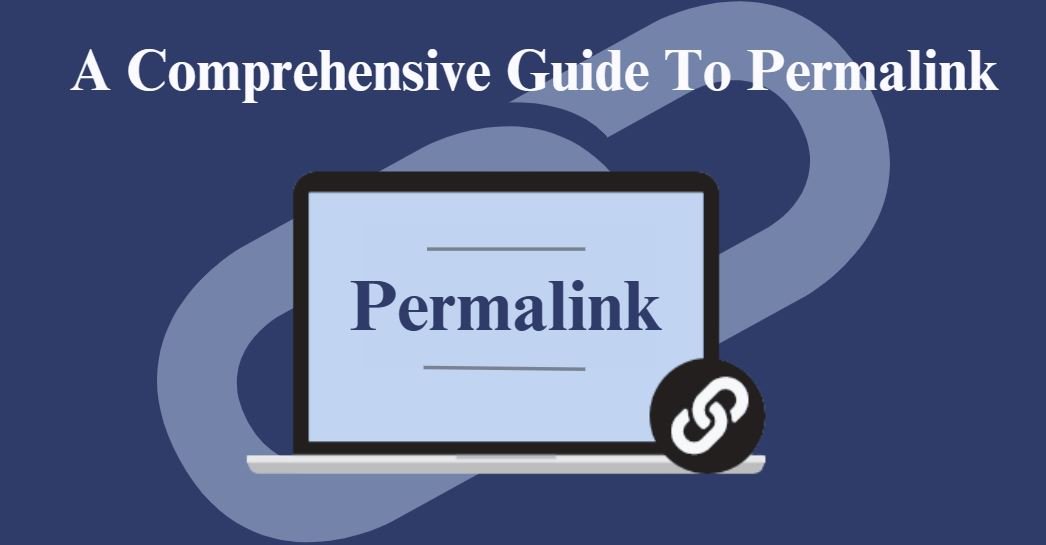SEO is continuously evolving since the advent of search engines. With Commercial intent and search behavior changing every day, traditional form of searches couldnot satisfy the user intent.
Hence Google has employed the use of advanced machine learning algorithms and AI to make semantic connections between all the documents in its index and understand search queries.
Such an endeavor has forced us to innovate beyond Traditional SEO and exploit the intricacies of Google’s AI and the various tools that Google gives us to boost SERP Rankings.
Today I am sharing 5 Techniques that can be employed in various stages of an SEO Campaign to increase the efficiency and results of the intended Effort.
- Using Google’s Indexing API
API stands for Application Programming Interface. It’s like a bridge between two software programs that allows both of them to connect to share data and achieve a certain level of integration between the two programs.
For those of you who don’t know Indexing is a part of Technical SEO which involves optimizing your website to be crawled and indexed by Google in its database as fast as possible. Normally using Search Consoles once could submit each url for indexing and for submitting URLs in Bulk one would use the Sitemap.
However with the Indexing API, users can now submit URLs in bulk which are indexed instantaneously.
Before Using Indexing API
After Using Indexing API
After Running the Code in Python
Sitemap vs Indexing API
Despite popular practice Google actually recommends using the Indexing API over the Sitemap.
Here’s the Google Extract from the Indexing API Blog in Google Search Central
“We recommend using the Indexing API instead of sitemaps because the Indexing API prompts Googlebot to crawl your pages sooner than updating the sitemap and pinging Google. However, we still recommend submitting a sitemap for coverage of your entire site.”
For a full procedure on how to invoke the Indexing API using Python and submit website for Indexing you can visit our Indexing API Guide.
Index Backlinks Instantaneously with Indexing API
Since Web Pages and Google Properties can be submitted via indexing API fro instant indexing and since Google by default crawls all links associated in a page, this presents an interesting opportunity to Index all Backlinks instantaneously.
Here’s how you do it;
- Create a Blogger Page or Google Sites
- Create a list of all Live Backlinks and put it on that Page
- Publish the Page, Get the URL > Invoke the Indexing API.
Doing this instantly indexes a bunch of backlinks thus giving an SEO boost.
Optimising For Voice Search Using MREID Schema
Ever since Google has shifted from identifying queries in the “context of keywords” to the “context of object and entities”.
Let us have a quick overview of entities and strings.
Let us take an example of a man’s name like “Jason Barnard”. As a search query, Google’s previous algorithm will consider it a collection of characters or rather as keywords and will show up the most relevant documents pertaining to that keyword based on certain authority signals like links to it.
With the advent of Hummingbird, Google now moves on to consider “Jason Barnard” as an entity itself with an entity ID = /g/11cm_q3wqr, which is the Machine Readable Entity or MREID of this guy:
Understanding various real-time objects in terms of entities by assigning them separated entities help Google to determine semantic relationships between different entities in a document thereby understanding the context of each and every document.
This also works for search as by understanding the semantic relationships between different entities, Google can use the entities in a query to understand its intent and show the most relevant document that satisfies that specific intent instead of the keyword.
Hence optimising for voice search and search in general became more about intent rather than just keywords.
Currently MREIDs are supported in the following types of Schema:
- Local Business Schema
- Review Schema
- Product Schema
It is Implemented using the Type id property:
For Exact implementation check out our in depth guide.
TF – IDF MEASUREMENT
What is TF-IDF?
Let’s learn about TF or Term Frequency. As the name suggests it is a measure of the number of times a particular keyword occurs in a document.
TF = (No. of times a keyword appears in a document) / (Total Number of Words)
DF Score or document frequency = (Number of docs) / (Total Number of documents where the keyword appears in a Database)
IDF = log(DF)
When TF is multiplied by the IDF, then the resulting score is lower for commonly used words and higher for niche-specific or intent specific topics.
When we use Keywords that have a high TF-IDF scores, those words indicate to Google the context of the page more than regular words.
Benefits of TF-IDF Optimization
First, to clear it our, TF-IDF is not a ranking signal. But what Google cares about is Semantic search.
For example, let us be a search engine that does not know the meaning of Trout. Let us analyse the following sentences.
- Trout is rich in omega-3 fatty acids.
- Trout has tender flesh and a mild, somewhat nutty flavour.
- When choosing trout we pay attention to a clear red-orange colour.
Also, let us assume we understand what a Salmon is. That when we encounter the following lines,
- Salmon is a popular type of fish in Western cuisine, which goes well with white wine.
- Tender salmon meat can be added to pasta.
- Salmon skin is super nutrient-dense, so keep it why you cook.
The mere occurrence of the word Trout with words like “Omega 3, flesh, salmon, pasta” gives us an idea that Trout might be some type of edible fish.
These are called Co-occurrence words. Google uses co-occurrences to determine semantic relationships between various words for a long time. This is exactly where TF-IDF comes to play.
Using a TF-IDF tool we can find various such Co-Occurrence suggestions based on their high TF-IDF score. This way we can optimise our content with such co-occurrences, hence making sure Google interprets the context of the document correctly and more specifically increase the weightage of some keywords as we desire.
How to Use a TF-IDF Tool
- First, we enter the document URL we want to optimise.
- Then we enter 2-3 competitor URLs which are relevant and ranking for our target keywords.
- The tool will analyse the TF-IDF value of various words and identify those with high Tf-IDF Scores.
- It will show a chart of words weighed according to their TF-IDF value for each URL along with competitors.
- At last, it will suggest possible keywords which are not currently in our document that we can implement to make sure our document is optimised for all relevant co-occurrences.
Semantic Topic Clustering
Why does Topic Cluster Model Work
This is more to do with the fact that Google no longer ranks Websites based on Keywords but on search intent. Instead, it determines whether a particular website has enough authority or credibility to cover a topic in its entirety.
In order to explain Topic clusters, let’s take a simple example. Let us consider the keyword “Legal services” with search volume (9600/month) which we want to target. We can create an entire Landing Page dedicated to different aspects of Legal Services that our organisation may provide. This will be our main topic or pillar page.
Under the pillar page clusters of content will be created each targeting more specific but relevant keywords such as:
- Pro-bono legal services (1500 searches/month)
- commercial property lawyer (1400 searches/month)
- Community legal services (3300 searches/month)
- Legal aid services (2200 searches/month)
- Immigration Legal Services (600 searches/month)
Etc…
Hubspot takes it a step further. For example, the “community legal services” itself has enough search volume to be considered a topic. This can be broken up into further content like
- eastside legal assistance program
- northern community legal service
- neighbourhood legal services
- Latino legal services
- LGBTQ legal aid
- Suncoast community legal services
Hence you can see how easy clusters themselves can form their own topic cluster, thus making the entire structure a Tier 2 topical cluster.
Since the clusters serve specific long-tail variations of keywords they not only help in increasing the number of keyword rankings but also serve to answer each individual question and aspect related to the broader topic of “legal services”.
These cluster contents start gathering traffic from Google searches and gain ranking. As these ranked pages link to the main pillar page optimised for the Keyword Legal services, Google understands that page as an authority on the topic as it gains links from a number of ranking pages. Hence eventually the Pillar page starts ranking for the keyword “Legal services” as well
Tools to Find Cluster Keywords
Soovle
Soovle is a great tool to find Longtail and semantic variations of any Keyword. It is a tool that shares auto-suggestions and commonly used keywords based on your query from 6 different search engines, namely Wikipedia, Amazon.com, Answers, Youtube, Bing, and Yahoo.
Bag of Words
Bag of word is an excellent tool to generate keyword ideas that are leveraged by our competitors but not by us. It is an information retrieval model which extracts keywords using large amounts of data and also mentions the frequency of those keywords in the document. In SEO we use to create a cloud of Keywords with different weightage based on their popularity and also compare it with competitor’s cloud to make meaningful keyword suggestions.
These keywords are arranged and their size determines their weightage. These can be used as excellent cluster topics.
Use LSI Graph Tool to Generate LSI Keywords
LSI Keywords are keywords which are semantically linked to a target keyword or a query. We must optimise a document with not only a focus keyword but also LSI variations that clearly define the intent that the document satisfies.
These help Google to have a thorough understanding of the context of web content. Not only that these are also excellent cluster content ideas as the main purpose of a topic-cluster model is to create cluster content on low difficulty keywords which are semantically related to the main pillar keyword or keyphrase.
Image GeoTagging
Geotagging refers to the practice of adding geographical metadata to various media, such as a geotagged photograph or video. This metadata typically contains latitude and longitude coordinates, including altitude, distance, accuracy data, place names, and other information.
Geotagging isn’t a new concept. It’s been in use for website building for more than a decade. Its significance, however, is expanding, and it is quickly becoming a required component of local SEO. As more prospective consumers look for information on their mobile devices, search engines include their present location in the search results.
How to GeoTag Images for SEO
- Many web programs, such as Geoimgr, may assist you in geotagging a picture.
- Use Google My Business to get your business coordinates. (Right-click on your map marker and choose Properties.)
- Insert your picture here.
- The picture will appear on the map if it already has a location.
- It is an option, although it is advised to boost SEO by adding more EXIF tags.
- Once EXIF tagging is complete, your geotagged image is ready to be downloaded and utilized on your business website.
- Important SEO Tip – Use these geotagged images when joining up for relevant directories for your business, such as Google My Business, social networking, and press release distribution services.
Key Points for Image Optimization
- Enable GPS on images: GPS is now available on all smartphones. So, make sure that they’re all GPS-enabled while you’re shooting images. This adds the location and geographical coordinates to your image automatically.
- Proper dimensions, formats, and compression: Ensure that your image is of the correct specification and format, such as jpg, mpg, etc. If the file is large, compress it and send it to a free service like compressor.io. Large pictures slow down a page’s load time. Try to keep them under 100kb when it comes to pictures if feasible. You can compress videos as well. At the absolute least, you should strive for less than 3 MBs for each video. Free convert is an excellent video compressing website.
- Uploading on relevant pages: You should only upload geotagged images on sites where you want your audience to connect with your brand through the image, such as the homepage, contact page, testimonial page, and anywhere else you want your audience to connect with your brand through the image.
- Placing an image: Human eyes are designed to read from left to right, both physically and mentally. Putting a picture on the left side of your page, for example, will draw the reader’s attention and keep them on your site.
- Add captions: Captions help users comprehend a picture better (not mandatory).
- Add Alt-text: It is an alternate text in your image that substantially aids search engines in locating your image. It adds up to the picture in HTML format. It is an essential SEO tool. If you submit a picture without alt text, search engines will not recognize it. However, renaming it allows search engines to catch this content, which tells them more about the image.
- Compatible Images: With people utilizing various devices and browsers, such as Android, iOS, Chrome, PCs, and so on… Check that your image is suitable for all types of devices.
Conclusion
Most of these topics are advanced methods which increases the efficiency of a particular SEO Tasks like Crawling, Ranking, Keyword Research, Backlink Acquisition Etc.
Some of these techniques require some knowledge of the AI intricacies of Google, however to tackle the complexities for a regular we have created our own AI SEO Tool which we call Webtool which can perform certain AI related tasks with ease like TF-IDF Analysis and Semantic Topic Clustering.
L