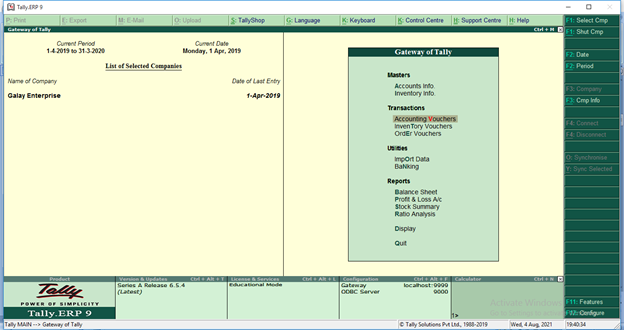The tally comes pre-loaded with various inventory vouchers, each designed to do a specific job. The standard inventory vouchers in the total are as follows:
- Receipt note voucher (F9:Purchase)
- Rejections-in voucher (F8:Sales)
- Delivery note voucher (F8:Sales)
- Rejections-out voucher (F9:Purchase)
- Stock journal voucher (F7)
- Physical stock voucher (F10)
The Goods In Receipt Note and Goods Out Delivery Note vouchers will not be activated unless you have tracking numbers enabled in F11: company features. Tally will assume that goods are received with Purchase Vouchers and delivered in conjunction with Sales Vouchers/Invoices.
When you allow tracking numbers, you notify tally that you may receive goods that are not accompanied by the supplier’s invoice – the invoice will arrive separately. You may also not deliver goods with your invoice – you may invoice later. You can modify or create new vouchers to suit your company’s needs.
For example, if you want to differentiate between delivery notes for stock delivered from different locations, you can use vouchers. A voucher consists of Voucher number, Reference number, Voucher date, Ledger Account Name and address of the supplier, Item name. Each type of inventory vouchers in tally are now explained.
Receipt note voucher
It is used to record the receipt of goods. For instance, the company may receive new inventory from a supplier. If a Purchase Order for that Supplier exists, selecting it will display the order details.
Rejections In Voucher
It is used for recording returned goods that a customer rejected. For example, the company restocks items produced by a customer.
Delivery Note Voucher
It is used for keeping track of goods delivered to a customer. For instance, the company may provide goods from inventory to a customer. If a Sales Order exists for that customer, selecting the appropriate Sales Order will display the pertinent information.
Rejections Out Voucher
It is used for keeping track of goods that are rejected and returned to a supplier. For example, the company returns to the supplier previously taken into stock items.
Stock Journal Voucher
To document stock transfers from one location to another. For example, the company moves inventory from the warehouse to the shop.
Physical Stock Voucher
To record actual stock that has been physically verified or counted. For example, stock discovered during a stock check. It is not uncommon for the company to find a difference between the actual stock and the computer stock figure.
If you’ve set your inventory vouchers to ignore physical stock differences, these physical stock vouchers will only be used for recording. However, if you have configured the coupons not to forget the physical stock difference, then all subsequent transactions will use the balance specified in the physical stock voucher.
Conclusion
You must ensure that you are using the correct voucher for the transaction. By selecting the new type from the button bar, you can change the voucher type. In some cases, such as receipt notes (if you have selected ‘Use rejection notes’ in F11), you will see a pop-up screen from which you can select the appropriate voucher. Visit here to know about tally prime shortcut keys.