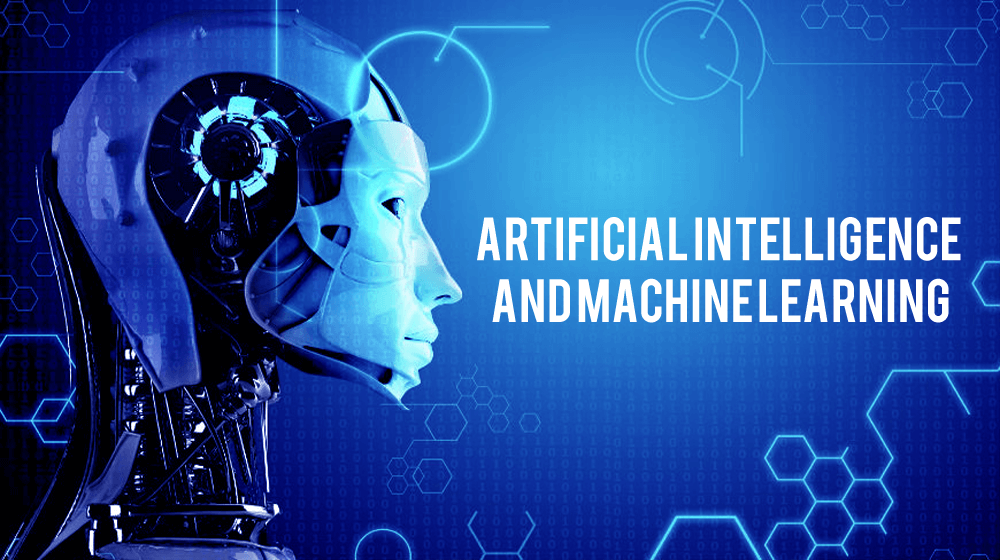To get your Android app or game in front of users on Google Play, you might have uploaded it through the Google Play Console, made a store listing, and then published it. But there are obstacles along the way, and one of the things developers fear the most is the termination of their access to the Google Play Console. We will guide you through the Google Play Console’s termination reason and successful recovery process in this post. So, keep on reading.
Understanding Of Google Play Console
The Google Play Console is an online platform that gives developers access to a range of tools and services to manage Android apps. The Android Developer Console was the previous name of the Console. Among the features offered by the Console are:
- Publishing and managing your applications.
- Earning money from your applications.
- Checking for crashes and app usage.
- Seeing the app’s insights.
- Promoting the apps you have.
All developers, whether they are creating paid or free apps, have access to the Google Play Console. Developers can also be sure they are receiving current, accurate information because the data is driven by Google, the most popular mobile search platform worldwide.
Why Is the Google Play Console So Important?
The Google Play console is very important for developers and there are so many reasons behind that. The Google Play console provides the necessary tools for developers and marketers to more effectively assess the performance of their apps. It offers comprehensive insights to help you learn more about growth, technical problems such as crashes or display issues, and finance—all in one convenient spot. Due to its easy reporting method, the platform also offers insightful analysis of first-party data gathered about an app audience.
The Google Play console simplifies the process of monitoring conversion rates (CVR). It reduces all data hassles in marketing and promotions by simply displaying the number of times an app’s listing appears online and the total number of installs it receives from various sources over time. All in all, the user acquisition reports available in the console provide information about the sources of users’ origins and how an app is growing. Furthermore, being able to access deep analysis helps one comprehend how well an app is performing in terms of growth.
Reason Behind The Termination Of Google Play Console Account
Termination of the Google Play Console may happen for a number of reasons, including but not restricted to:
- Violation of Google Play policies, which include providing improper content, acting fraudulently, or infringing upon intellectual property rights.
- Giving false information or engaging in deceptive methods.
- Consistently breaking Google Play policies despite being warned or suspended.
- Failure to address policy violations in a time.
Step By Step Process To Recovery
Regaining access to the Google Play Console after it has been terminated is a methodical process that calls for organizing and planning.
Determining the Cause: Understanding the particular reasons for a Google Play Console termination is the first step towards getting over it. The notification from Google Play Console must be carefully examined by developers in order to gain insight into the specifics of the violations.
Correcting Violations: If policy violations led to the termination, corrective action had to be taken right away. This could entail changing the content of the app, getting rid of offensive elements, or applying security updates to fix vulnerabilities.
Handling the Appeal Process: Developers can submit their case through the appeals process offered by Google Play Console. It is essential to create a thorough appeal that is properly organized and provides a detailed action plan for addressing violations.
Communication With Support: Developers are urged to get in touch with Google Play Console support directly if they need any additional help outside of the automated appeal process. The case for reinstatement is strengthened by open communication and proof of the commitment to compliance.
Preventive Measures To Avoid Terminations
The several preventive measures outlined here can help you avoid being terminated. It should be standard procedure for developers to audit Google Play policies on a regular basis. Keeping up with policy updates or modifications enables developers to take proactive measures to resolve possible issues before they become more critical.
Transparency with users must be maintained at all times. Concise and simple-to-read release notes that clearly explain app functionality, data usage policies, and permissions foster trust and lessen the chance of inadvertent policy violations.
Robust security measures are not negotiable. The risk of termination is greatly decreased by routinely updating apps to fix potential vulnerabilities and by following industry best practices for data security.
Attending webinars, keeping up with industry best practices, and actively participating in pertinent developer forums are all essential. Making connections with other developers and following new trends can yield insightful information and preemptive tactics.
Let’s go ahead and go over the Google Play Policy enforcement process now.
Google Play considers a variety of factors when evaluating content or accounts to determine whether they are illegal or in violation of our policies. These factors include information gathered through reporting mechanisms (if applicable) and own-initiative reviews, as well as information found in the app’s metadata (such as the title and description), the in-app experience, and account information (such as prior policy violations).
They will take the necessary action, as described below, if your app or developer account violates any of their policies. Additionally, if you think they have acted improperly, they will send you an email with pertinent details about the action they have taken and instructions on how to make an appeal.
Please keep in mind that removal or administrative notices may not include every policy violation in your account, app, or broader app catalog. Developers are in charge of handling any policy violations and carrying out additional due diligence to guarantee that the rest of their application or account complies with all applicable policies. Further enforcement actions could be taken if policy violations are not addressed in your account and across all of your apps.
Enforcement Actions
Your apps may be affected differently by various enforcement actions. They review apps and app content using a combination of human and automated evaluation techniques to identify and classify content that is against our policies, harmful to users, and detrimental to the Google Play ecosystem as a whole. By using automated models, they are able to identify more violations and assess possible problems more quickly, ensuring that Google Play remains safe for all users. When content violates policy, their automated models either remove it or, in cases where a more thorough analysis is necessary, flag it for additional review by skilled operators and analysts who carry out content evaluations—for instance, when context knowledge is crucial. Then utilize the outcomes of these manual reviews to assist in creating training data that will enhance our machine learning models even more. The actions that Google Play may take and the consequences for your app and/or Google Play Developer account are explained in the section that follows.
All regions are impacted by these actions, unless specified otherwise in an enforcement communication. Furthermore, unless otherwise specified, these actions will stay in force if you file an appeal and it is accepted.
Rejection
No app will be released on Google Play that has been submitted for review as a new app or update.
App versions that were released before updates are still accessible on Google Play in the event that an update to an already-existing app is rejected.
Rejections do not affect your ability to access a rejected app’s existing user installs, statistics, or ratings.
Your Google Play Developer account’s standing is unaffected by rejections.
Resubmitting an application that has been rejected is not advised until all policy violations have been addressed.
Removal
The app is no longer accessible for download on Google Play and has been removed, along with any previous versions of the app.
Users will not be able to view the app’s store listing because it has been removed. Once you submit a policy-compliant update for the removed app, the information will be restored.
Before Google Play approves a version of the app that complies with the policies, users might not be able to use any in-app billing features or make any in-app purchases.
Your Google Play Developer account’s standing isn’t immediately affected by removals, but repeated removals could lead to a suspension.
Republishing a removed app shouldn’t be attempted until all policy violations have been corrected.
Suspension
Users will no longer be able to download the app or any of its previous versions after they have been removed from Google Play.
Recurring app removals or rejections, as well as severe or repeated policy violations, can all lead to suspension.
Users will be unable to view the app’s store listing as a result of its suspension. Once you submit an update that complies with the policy, this information will be restored.
An app bundle or APK that has been suspended is no longer usable.
Prior to Google Play approving a version of the app that complies with the policies, users won’t be able to use any in-app billing features or conduct any in-app purchases.
Suspensions are considered a strike against your Google Play Developer account’s good standing. Google Play Developer accounts for each individual and any connected accounts may be terminated after several strikes.
Republishing an app that has been suspended is not advised unless Google Play has explicitly stated that it is acceptable.
Limited Visibility
Google Play restricts users from discovering your app. Users who have a direct link to your app’s store listing can still access it, and your app will still be listed on Google Play.
Your Google Play Developer account is unaffected by your app being in a Limited Visibility state.
The current store listing for your app remains visible to users even if it is in a Limited Visibility state.
Limited Regions
In certain regions, users can only download your app via Google Play.
The app won’t be available in the Play Store for users in other regions.
The app will no longer receive updates, but users who have already installed it can keep using it on their device.
Limiting regions has no effect on your Google Play Developer account’s standing.
Restricted Developer Account
All of the apps in your catalog will be taken down from Google Play when your developer account is in a restricted state, and you won’t be able to submit new apps or republish ones that already exist. The Play Console will remain accessible to you.
Users won’t be able to view your developer profile or your app’s store listing because all apps have been removed.
The in-app billing and purchase features of your apps will not be available to your current users.
It’s still possible to update your account details and give Google Play more information through the Play Console.
After resolving all policy violations, you will be able to publish your apps again.
Account Termination
All of the apps in your catalog will be taken down from Google Play upon termination of your developer account, and you won’t be able to publish any more apps. This implies that any associated developer accounts on Google Play will likewise be permanently suspended.
Your Play Console account may be terminated in addition to being suspended repeatedly or for serious policy violations.
Users won’t be able to view your developer profile or your apps’ store listing because the apps contained in the terminated account have been removed.
There won’t be any in-app purchases or in-app billing options available to your existing users.
These are just a few of the Google Play policies; for more, browse the official Google Play Console Help Center or documentation.
Dormant Accounts
Dormant accounts are Developer accounts that have been abandoned or are inactive. Google Play Developer Accounts are designed for active developers who publish and maintain applications. They regularly terminate accounts that are inactive, underutilized, or otherwise highly engaged in order to stop abuse.
Your account and all related data will be deleted upon dormant account closure. You will forfeit your registration fee, which is non-refundable. Using the contact details you gave for that account, they will notify you before closing your dormant account. If you choose to publish on Google Play, closing a dormant account won’t limit you from opening a new one later on. Reactivating your account won’t be possible, and any previous apps or data won’t be available to a new account.
Conclusion
For developers, the termination of the Google Play console presents a significant obstacle. But the good news is that developers can recover their Google Play console using meticulous approaches and also take proactive measures to avoid termination for future challenges. The Google Play platform boasts a strong, safe, and lively app environment, which is eventually enhanced by developers who are adept at recovery.