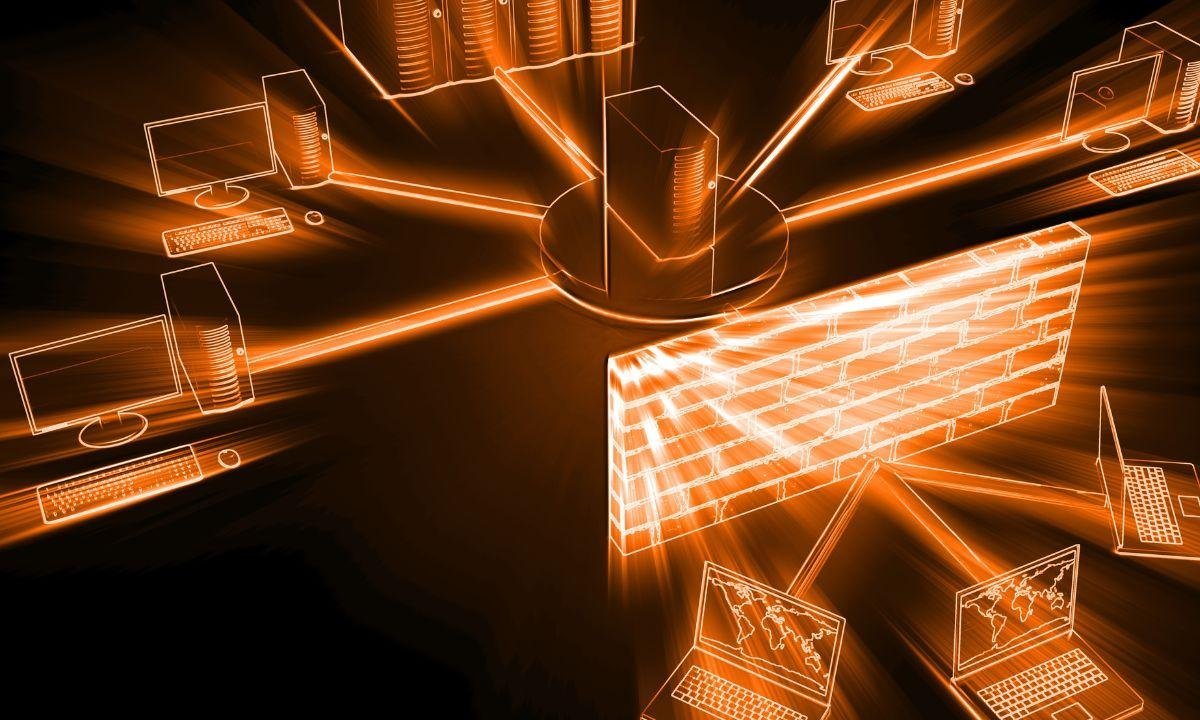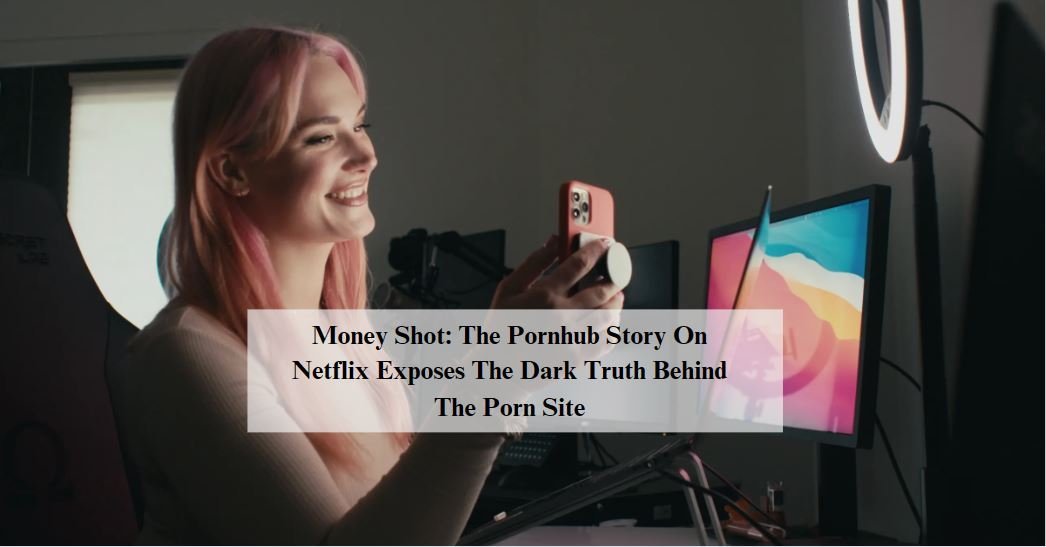For each of your online accounts, it can be challenging to come up with a solid, one-of-kind password. The difficulty of remembering every password without writing them down is even more hard, because doing so puts your password security at danger from loss or theft. A password manager can come in handy here. In order to save you from having to remember your login credentials for every online account, a password manager is an online service that offers an encrypted vault. To access the encrypted vault, which contains all of the other passwords you have saved, you only need to remember one master password.
When using a password management service, you can typically access your protected vault through user-friendly web interfaces, mobile applications, or browser extensions. Password managers are extremely convenient and keep you protected. Therefore, we covered the top password managers in this article to secure online accounts. So to learn more about it in-depth, read the entire article.
Best Password Manager-
Below are some of the best password managers.
Bitwarden

Bitwarden is safe, open source, free, and without limits. It launched in 2016. The manager, according to the company, includes auditing by third-party security companies and independent security researchers. In an industry where trust is so crucial, Bitwarden stands out from its competitors thanks to this level of transparency.
Bitwarden is simple to use once you get started. You get limitless storage in an encrypted vault with Bitwarden’s free tier for things like cards, notes, and passwords. It provides a tool for randomly generating passwords to assist you in creating and maintaining secure logins. What’s more, Bitwarden doesn’t require an upgrade and may be used on different devices.
The Premium tier is reasonably priced and offers top features including an actionable password health report, emergency access choices, the capacity to produce TOTP codes, and support for improved multi-factor authentication methods.
Windows, macOS, iOS, Android, and Linux all support Bitwarden. There are extensions for Microsoft Edge, Opera, Vivaldi, Brave, and even the Tor Browser, making its support for web browsers even better.
Dashlane

Dashlane is a good password manager with a good selection of features that is simple to use. With Dashlane, you can keep an eye on your accounts in real-time and fix password issues like compromised, repeated, or weaker logins. Due to the brand’s unique, U.S.-patented security architecture and usage of the strongest encryption— AES 256-bit, all of your information is kept secure. Moreover, Dashlane’s system naturally includes authentication and is compatible with the majority of mobile authenticator apps or universal second factor (U2F) keys.
If you only own one computer or mobile device, the free plan may be suitable for you because it allows you to store an unlimited amount of passwords on a single device. However, Dashlane’s free plan would not let you sync more than one device. Its Premium plan costs $60 annually, or $78 annually if you pay monthly. Dark-web monitoring and unlimited VPN service are included in the Dashlane Premium plan.
Windows, Mac, Android & iOS devices are all easily compatible with Dashlane. Internet Explorer, Firefox, Safari, Chrome, and Edge are among the supported browsers by the software.
NordPass

NordPass is another one of the best password managers. A simplified, user-friendly tool called NordPass, developed by the team behind NordVPN, allows you to securely access your passwords through desktop, mobile, and on the web applications. The NordPass interface is user-friendly and well-designed.
Over time, it has introduced a number of noteworthy features, such as a Data Breach Scanner, a password health report, a web vault, and a password inheritance option. NordPass also assists you in securing important information like private notes, credit card information, and shipping addresses. Also, you may simply share passwords and other data and create groups to do so. Owners of businesses can put settings on sharing information outside the organization throughout the entire organization.
It functions flawlessly with browser extensions on Chrome, Firefox, Edge, Brave, Safari, and Opera on all platforms, including Windows, Mac, Linux, Android, and iOS.
The free version could be more than adequate for most uses, but you can upgrade for $2.49 a month to monitor the passwords health, sync across several devices, and do much more.
NordPass can be the best option for you if all you need is a place to save your passwords and nothing more. It offers distinctive features including biometric protection via fingerprint scanning or their FaceID function.
1Password

1Password is a well-known, extremely secure password manager that is packed with helpful features. Additionally, it enables multi-factor authentication and has one of the best systems for organizing passwords. It is simple to use, generally accessible, and syncs your passwords across all of your devices.
You are allowed to keep an unlimited number of passwords and other items safely secured inside your account vault. You can safely share everything you need with whoever you need to. As it easily autofills web forms with your saved logins, you did not have to remember the password again.
The main drawback of 1Password is that there is not a free version. You can trial both the regular and family versions for 14 days, but the service costs $3 per month when paid annually. However, it is a lovely touch that a family plan is offered that covers up to five family members for $5 per month paid annually.
All platforms, including Windows, MacOS, Linux, Android, iOS, and browsers like Chrome, Safari, Firefox, and Brave, have a clean and user-friendly design.
Enpass

One more of the best password managers is Enpass. It does not keep your passwords in the cloud, so you will need to use a third-party cloud service like Dropbox, iCloud, or OneDrive to store your passwords if you want to synchronize them between devices. Strong passwords can be created using it. Password audits for weaker, outdated, and expired passwords can be performed using it. You may separate your personal, family, and professional data by using several vaults.
On Windows, Mac, and Linux, Enpass is available at no cost. Up to 25 things in one vault can be synced for free on mobile devices. You should sign up for the paid service if you want in excess of that. Individuals pay $24 per year for Enpass, while families pay $36 for the first year (after which it costs $48 per year) for a family plan with six licenses. A lifetime individual plan is also available for $100.
LastPass

LastPass is a well-known and widely used password manager on the market. Simply save a password, and you will always have access to it when you need it. It will be quicker and simpler to log in. All of your devices will have the availability of LastPass after the password has been saved.
Only your PCs or your mobile devices — not both — can sync with the free version of LastPass, which no longer works with all of them. The paid version includes additional features including unlimited device syncing, support for physical two-factor authentication keys, 1GB of online file storage, dark web account monitoring, and access to premium tech support.
Along with Android and iOS, LastPass also works with Windows, Mac, Chrome OS, and Linux. One device is the maximum allowed under the free plan. Those searching for full service could be keen on the $3 per month ($36 per year) individual plan or the $48 per year ($48 per year) families plan, which contain up to six profiles.
Keeper

Keeper is a trusted password manager with a user-friendly interface that is safe and secure. Additionally, it provides features like strong support for multi-factor authentication, secure sharing, effective auditing tools, and complete password history.
Users’ information is protected by this password manager’s usage of two-factor authentication and secure file storage. Additionally, it offers a wealth of useful features that individual users would value. These include version history, which, in the event of a problem, can be used to restore earlier versions of your records. Additionally, it offers five different contacts emergency password access. All users’ websites and applications will have unique, robust passwords generated by it. Keeper employs a unique zero-knowledge security architecture.
For usage by businesses, families, individuals, and even students, Keeper Security provides a variety of password management solutions. It ranks among the most scalable password managers at the moment.
There is also a family plan, which allows us to securely share files amongst members and also messaging each other with encryption, making it a useful alternative to popular messaging apps. Keeper provides a 14-day free trial. Keeper Enterprise ($3.75/user/month), Keeper Business ($2.50/user/month), Personal Use ($2.49/month), and Family ($9.99/month) are the four pricing tiers available.